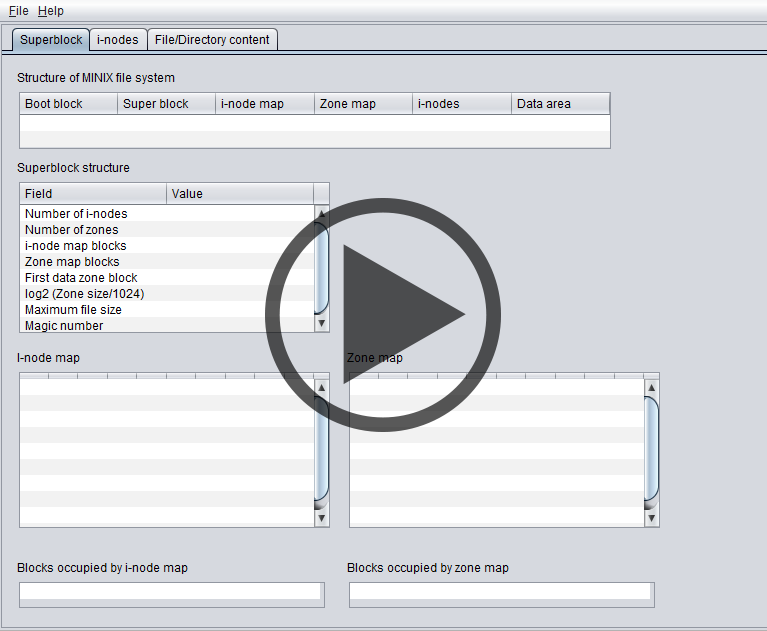MinixFSViewer: Minix file system viewer
Alberto González Téllez, Julio PonsTerol
Introducción
MinixFSViewer allows to look at the internal structure and data of Minix file systems. Any Minix file system with v1 format and maximum file name length of 14 characters, that is in disk file image format, can be accessed. If such an image file is mounted on a Linux system then it can be changed performing file system operations and then changes in the structure can be anylised on the viewer. The file system loaded can be got from the local computer or from a conveniently configured server, in the later case every user has a Minix image file already mounted, so that the user can operate on the file system with an SSH session and analyse internal changes with the viewer.
Objetivos
- Analysing all the internal parts of a Minix file system.
- Knowing the data structures used to implement directories, regular files and symbolic vs. physical links .
- Studying how disk blocks and internal structures are managed when creating/changing/removing file system entities (directories/files/links).
Instrucciones
With the "File" menu we will select the file with Minix file system image to be loaded, either from the local computer or connecting to a conveniently configured server. In order to use the server it is required to have an account that will allow to start an SSH session. Inmediately after entering the session a password is shown that has to be written on the authentication window opened by the viewer. If authentication succeeds then the remote Minix file system image is loaded on the viewer.
The viewer has three tabs: Superblock, i-nodes and File/Directory content.
The "Superblock" tab shows the general structure of the file system, indicating the number of blocks assigned to each of the structures. It also shows the contents of the superblock and i-node and zone bitmaps.
The "i-nodes" tab shows the list of blocks where the i-nodes are stored, the i-nodes that contain the selected block, and the contents of the i-node that has been selected.
In the "File / Directory content" tab the contents of a directory is shown, and when selecting an element it shows the contents of its i-node and a hexadecimal dump and ascii description of the its blocks content. In this tab we can "browse" the file system because when selecting any directory the panel changes to that directory.